Some countries have very strict internet censorship, how to bypass this censorship if you live in these kinds of country? Actually, we have many ways, but most are public that means they are very easy to block, like domain, IP address. I think we can try another way to bypass censorship, maybe this is a best way: build your personal proxy. Of course, this way requires some skills. You need a web hosting which supports VPN, SSH Tunnel, or proxy. VPN seems too expensive for personal users, SSH Tunnel is fine, but you have to pay extra money to open, proxy is simplest way, only requires a few elements like support PHP.
Most common cases are to use PHP host to build a web proxy site, like PHP Proxy, CGI Proxy. They are easy to upload and setup. But, they also have some problem, most are not support SSL connection, must go to hosted website. Today, I like to introduce a new way that combines php and java client. How to build your personal proxy? Keep reading below.
First of all, download APJP from Google Code. Unzip file, it has two folders: JAVA, APJP. JAVA is for local machine (your computer). APJP is for remote machine (web hosting).
Next step, upload "APJP.php" which from APJP folder to your web hosting (it requires php supporting).
Next, this step is a little big difficult, you have to configure "APJP.properties" with "Notepad" which from JAVA folder.
Remote Machine:
PHP_PROXY_SERVER_URL=(http://yourdomain:80/APJP.php)
PHP_PROXY_SERVER_USERNAME=(http://subdomain.yourdomain:80/APJP.php)
PHP_PROXY_SERVER_PASSWORD=(if you like, you can setup password)
Local Machine <-> remote machine:
PROXY_SERVER=false
PROXY_SERVER_ADDRESS=(127.0.0.1)
PROXY_SERVER_PORT=(10000)
PROXY_SERVER_USERNAME=(if you setup ID, fill it here)
PROXY_SERVER_PASSWORD=(if you sep password, fill it here)
Save file. After all set. Double click "APJP.dat" from JAVA folder. It will running a java client. Do not close it while you use proxy. Next, setup proxy in browser.
HTTP Proxy: 127.0.0.1 port: 10000
SSL Proxy: 127.0.0.1 port: 10000
All done. Now you can surf websites anonymously.
By the way, you have to make sure your hosting provider is supporting proxy, most free hosting services ban proxy.
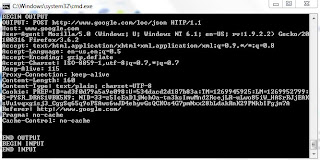



No comments:
Post a Comment